Main menu
You are here
Working with submodels : Plug-and-play modularity : Step 6
Sun, 27/07/2008 - 08:57 — administrator
Step 6: Load the interface specification file
We select an interface specification file using the "Load interface"
command from the "Model" menu of the submodel window (again, not the main
model window).
Now, Simile automatically re-makes the linkages between the submodel and
the rest of the model.
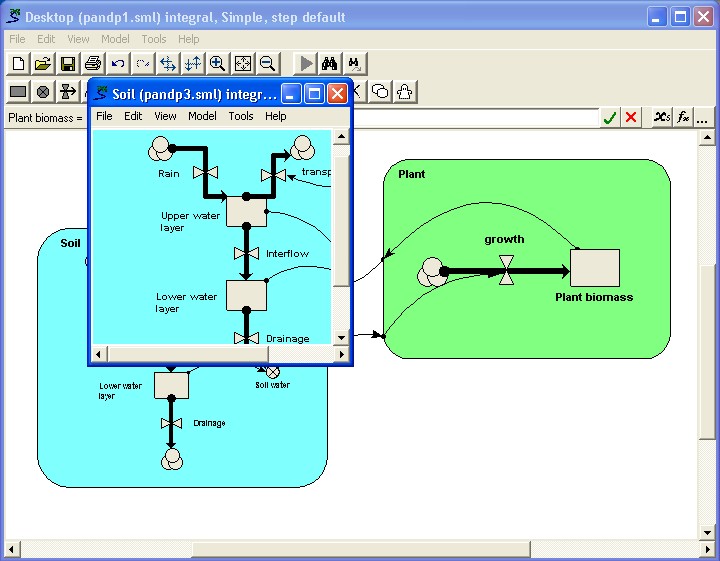
Finally, we can close the submodel window, since it is not required any
more. We now have the new model!
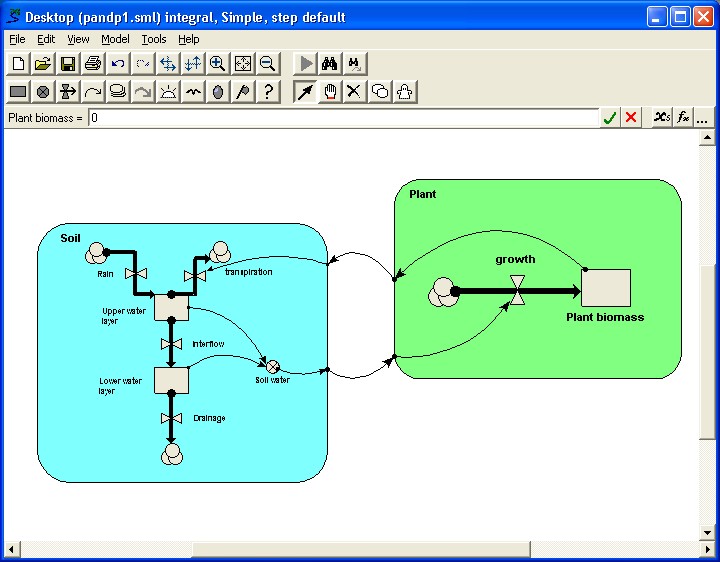
In: Contents >> Working with submodels >> Plug-and-play modularity
- Printer-friendly version
- Log in or register to post comments
