Main menu
You are here
Working with model diagrams : Zooming in and out
Zooming in and out
You can zoom in and out of a model diagram. Zooming in makes the symbols bigger but shows less of a large diagram. Zooming out shows more of the diagram but makes the symbols smaller.
There are two methods for zooming:
- using the Zoom... item in the View menu
- using the Zoom buttons on the toolbar
Zooming using the "Zoom..." item in the View menu
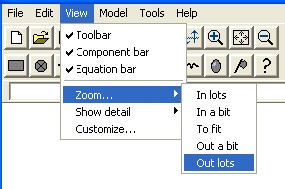
|
In lots |
2x scaling: symbols are doubled in (linear) size. |
|
In a bit |
approx. 1.25x scaling: symbols are slightly bigger |
| To selection | Scales and scrolls the diagram so the viewport fits around the selected nodes and submodels. This will not change the size or shape of the overall diagram. |
|
To fit |
Re-sizes the whole diagram so all components just fit the window. Note that this is according to the most constraining dimension, so the operation may add more whitespace to the overall diagram. Whitespace outside the viewport is trimmed from the diagram. |
|
Out a bit |
approx 0.8x scaling: symbols are slightly smaller. If the diagram shrinks below the size of the viewport, whitespace will be added around the edges. |
|
Out lots |
0.5x scaling: symbols are halved in (linear) size. If the diagram shrinks below the size of the viewport, whitespace will be added around the edges. |
Zooming using the Zoom buttons on the toolbar
 has an effect between the "Zoom...in a bit" and "Zoom...in lots" items in the View menu: it scales by approx. 1.4x, making the symbols larger and showing less of the diagram.
has an effect between the "Zoom...in a bit" and "Zoom...in lots" items in the View menu: it scales by approx. 1.4x, making the symbols larger and showing less of the diagram.
 has the same effect as the "Zoom...to fit" item in the View menu: see above for a detailed description of its behaviour.
has the same effect as the "Zoom...to fit" item in the View menu: see above for a detailed description of its behaviour.
 has the same effect as the "Zoom...to selection" item in the View menu: see above for a detailed description of its behaviour.
has the same effect as the "Zoom...to selection" item in the View menu: see above for a detailed description of its behaviour.
 has an effect between the "Zoom...out a bit" and "Zoom...out lots" items in the View menu: it scales by approx. 0.7x, making the symbols smaller and showing more of the diagram. Whitespace may be added.
has an effect between the "Zoom...out a bit" and "Zoom...out lots" items in the View menu: it scales by approx. 0.7x, making the symbols smaller and showing more of the diagram. Whitespace may be added.
- Printer-friendly version
- Log in or register to post comments
