Running models : Working with visualisation tools : Plot value
Plot value against time helper
This is the classic time-plot helper. For most uses, it has been largely replaced by the Plotter helper.
It was not designed for presentation in a printed document, but for giving the model developer a robust, flexible display of how the value(s) for a single variable change over time. It automatically re-scales, on both the X (time) and Y axes, it can handle a variable no matter how deeply nested in multiple-instance submodels, and it displays the results from previous runs for comparison. It also gives the current values for all the variables in text form.
Each time you select a "Plot value against time" helper, you need to choose the variable to be plotted before the helper is displayed. You are alerted to this requirement by the message:
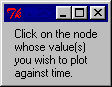
The following screen dumps show the standard ways this helper can be used.
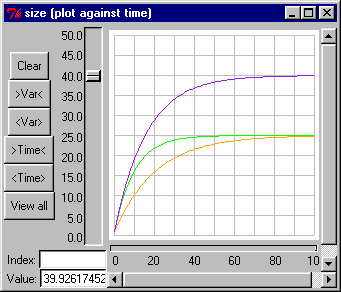
This shows the value for a single-valued variable "size" from three successive runs of the model, using different parameter settings on each run. Note the automatic use of a different colour for each run, and the current value displayed at the bottom-left.
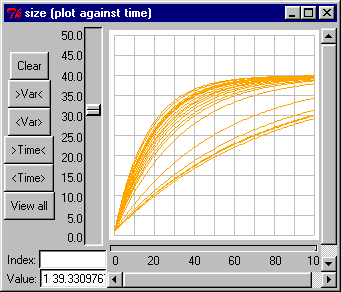
This shows the set of time plots for a single variable embedded inside a fixed-membership multiple-instance submodel. Since the number of instances is fixed for the duration of the run, we have the same number of lines throughout. Note that the line for each instance is different, reflecting the fact that each instance has different parameter values even though they all behave according to the same equations.
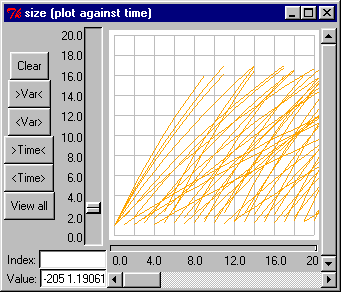
Here again we have the plot for a single run, for a single variable embedded inside a multiple-instance submodel. This time however the submodel is a population submodel, with individual instances coming into existence and disappearing during the course of the simulation run. Note then how lines start during the simulation (unlike the previous example, when all lines started at time zero), and also terminate during the course of the simulation, as individual instances are killed off. Each line has a different slope, reflecting the fact that the model was set up with a randomly-determined parameter value for each instance.
In: Contents >> Running models >> Working with helpers